How to set up one-time cronjobs
Create one-time cronjobs
If you would like to set up a one-time cronjob, i.e. a cronjob that runs once at a specific time, you can follow these instructions:
- Click new Cron Job
- Enter the URL to your cron script.
- Enter the time into the Time Pattern field, e.g. Feb 14, 2030, 7:30
- Make sure you select the correct Timezone
- Click Save changes.
And that’s it. You can hover/click on the time pattern field e.g. Feb 14, 2030, 7:30 in the example above, and it’ll show the next execution time so you can confirm the time settings are correct.
Auto delete stopped one-time cronjobs
To automatically delete one-time cronjobs after their executions, you can visit your account settings page and update Delete stopped cronjobs after.
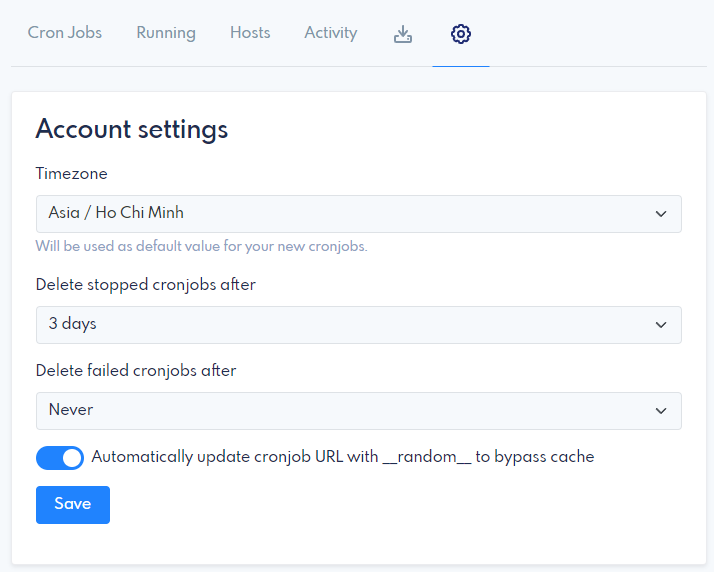
Run a cronjob at a specific time
Alternatively, you can create a cronjob, then schedule to run it at a specific time
using cron_run.
curl -X POST "https://app.fastcron.com/api/v1/cron_run" \ -H 'Content-Type: application/json' \ -d '{ "token": "YOUR_API_TOKEN", "id": CRONJOB_ID, "time": 1905821065 }'The command above will run your cronjob at Friday, May 24, 2030 2:44:25.
Create one-time cronjobs using cron_add
Create a one-time cronjob using cron_add
curl -X POST "https://app.fastcron.com/api/v1/cron_add" \ -H 'Content-Type: application/json' \ -d '{ "token":"YOUR_API_TOKEN", "url":"https://example.com", "expression":"May 20, 2030, 8:00" }'Create multiple one-time cronjobs using cron_batch_add
curl -X POST "https://app.fastcron.com/api/v1/cron_batch_add" \ -H 'Content-Type: application/json' \ -d '{ "token":"YOUR_API_TOKEN", "data": [ {"url":"https://example.com", "expression":"May 20, 2030, 8:00"}, {"url":"https://example.com", "expression":"May 20, 2030, 19:00"} ] }'Please replace YOUR_API_TOKEN with your real API token.
You can also use @timestamp for expression, e.g. @1905821065 for Friday, May 24, 2030 2:44:25. This is easier to program, but harder to read on your cronjobs dashboard.
