Adding timestamps to bypass cache
Your web server may cache your script output, rendering online cronjob ineffective.
You should add __timestamp__ to your cronjob URL to bypass website cache.
For example, you set up a cronjob with the URL to call
https://example.com/cron.php?__timestamp__or
https://example.com/cron.php?name=value&__timestamp__Every time your cronjob runs, the __timestamp__ keyword will be replaced with a Unix timestamp:
https://example.com/cron.php?1725456136or
https://example.com/cron.php?name=value&1725456136Supported keywords
FastCron supports 3 keywords:
__timestamp__will be replaced with the scheduled execution time (Unix timestamp)__timestamp_ms__will be replaced with the scheduled execution time (Unix timestamp in milliseconds)__cronjob__will be replaced with the cronjob ID
You can also add those keywords to your postData or payload when using HTTP method POST, PUT, or PATCH.
Bring your own variables
You can head to the Variables page, and add your own keywords/variables.
For example, if you add a variable named token with the value SECRET, you can use __token__ in all your cronjobs, POST data, and payload.
Use it when:
- you don’t want to share secrets with your team members.
- you want to change it once and apply it to all cronjobs.
Auto update cronjob URLs
You can let us automatically add the __timestamp__ keyword to your cronjob URLs on the Account settings page.
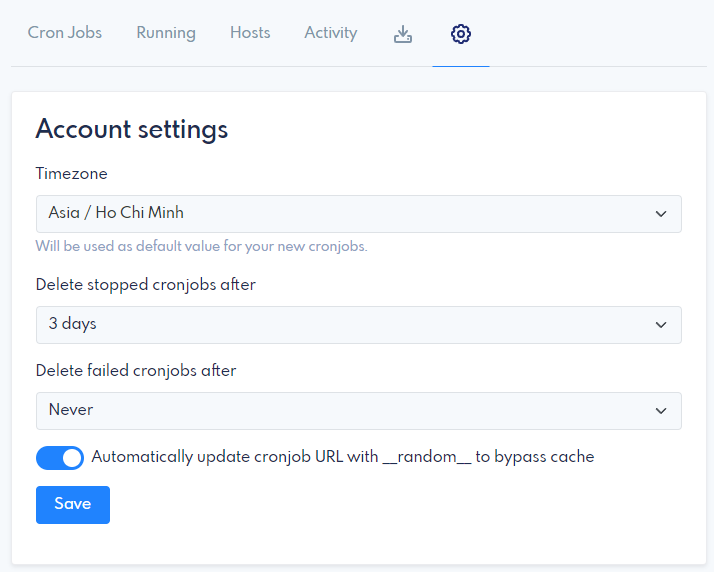
When FastCron detects website cache, it will update your cronjob URLs.
