Priority level: a better way to categorize items
You can now set priority (Normal, High, Higher) for cronjobs, groups, variables, notification channels, and team members.
FastCron relies on groups to categorize items. Cronjobs belong to a group. Team members can access a limited number of groups. Cron notifications will be sent to a specific webhook/Slack or member emails.
However, having several team members and groups makes it increasingly complicated.
To simplify the item categorization, FastCron now supports Priority.
There are 3 priority levels: Normal, High, and Higher. You may use them for your test, staging, and production environment.
Cron job priority
You can set cronjob priority in the section Name, group, priority, and note when adding/editing a cronjob. When you move cronjob to a group, its priority will be set to the group priority, but you can change it on the form.
Group priority
You can set the group priority when adding/editing a group. Changing a group priority will only raise all its cronjobs to the same priority.
Export priority
The default export file’s priority is Higher. When a team member exports cronjobs to a JSON file, the export file will have the same priority as them. Team members can view, download, import, and delete export files with the same priority or lower.
Environment variable priority
You can set the variable priority when adding/editing a variable. Variables can be used in all cronjobs, be seen by all team members.
Only team members with the same or higher priority can edit (and see the variable value) and delete a variable.
Notification channel priority
You can set the channel priority when adding/editing a channel. A notification channel will receive cron notifications from cronjobs with the same priority.
Maintenance priority
You can set the maintenance priority when scheduling a maintenance. The maintenance period will apply to all cronjobs with the same priority.
Team member priority
You can set the team member priority when inviting/editing a team member.
Admins can add/view/edit/remove Members with the same priority or lower. Team members can add/view/edit/delete items (cronjobs, groups, variables, channels, maintenances) with the same priority or lower.
Team members will receive cron notifications via email from cronjobs with the same priority or lower. You need to check Send cron notifications to this member when adding/editing a team member.
What’s next
Existing cronjobs, groups, and channels will have priority level Normal by default. Team members and admin will have priority Higher by default, so they can view and manage all items.
In 1 month (Oct 18, 2024):
-
Existing team members with limited group access will be able to access all items with the same priority or lower. Please update your team members with a suitable priority level if you still want to limit their access.
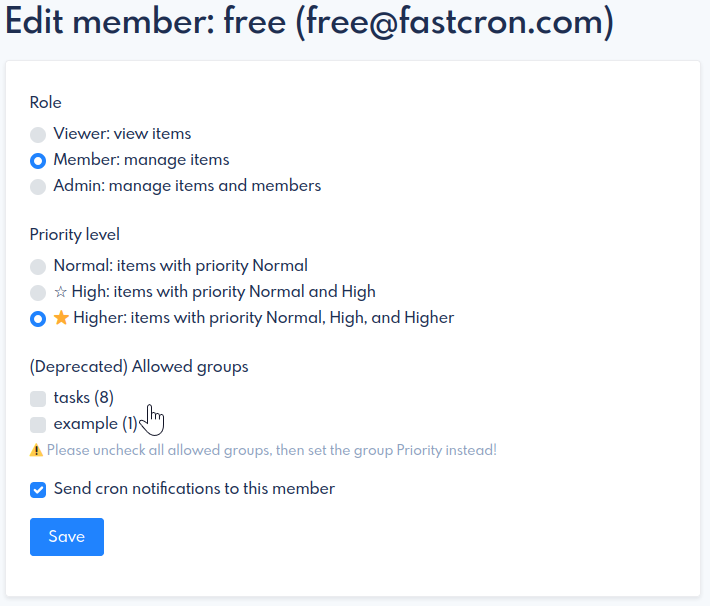 In the screenshot above, the allowed groups will be removed.
In the screenshot above, the allowed groups will be removed. -
Team members receiving cron notifications from some groups will receive cron notifications from ALL cronjobs with the same priority or lower.
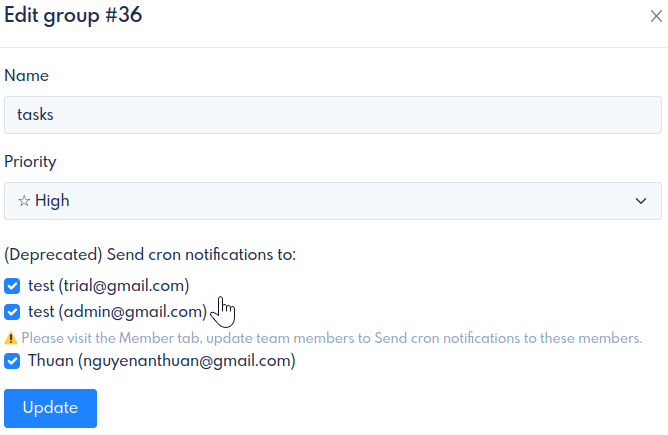 In the screenshot above, all the selected team members will receive cron notifications from all cronjobs.
In the screenshot above, all the selected team members will receive cron notifications from all cronjobs.
If you have any questions, please email me at support@fastcron.com.
← Back to blog